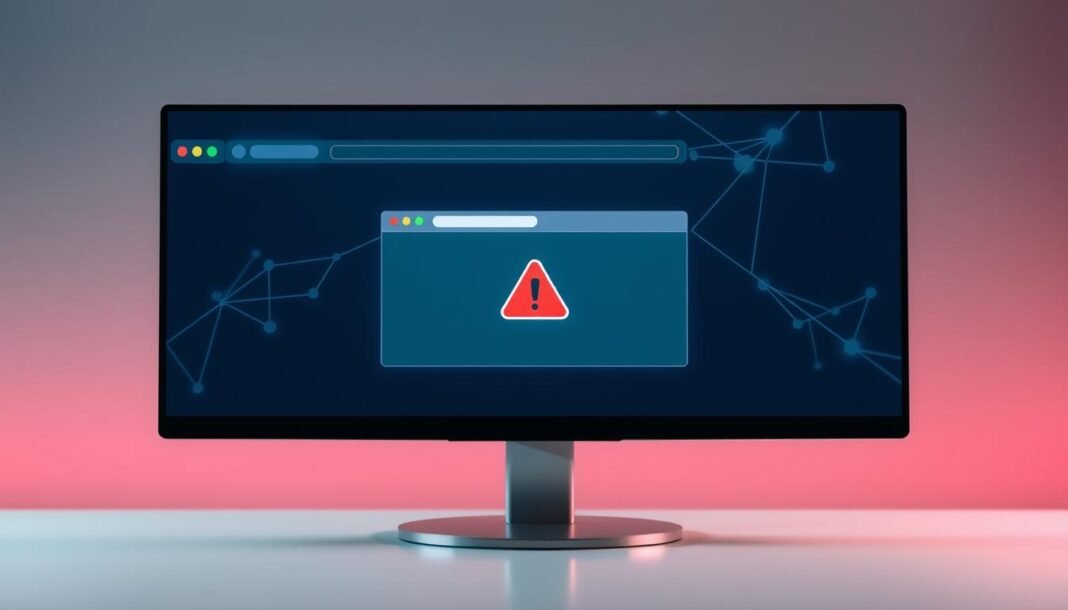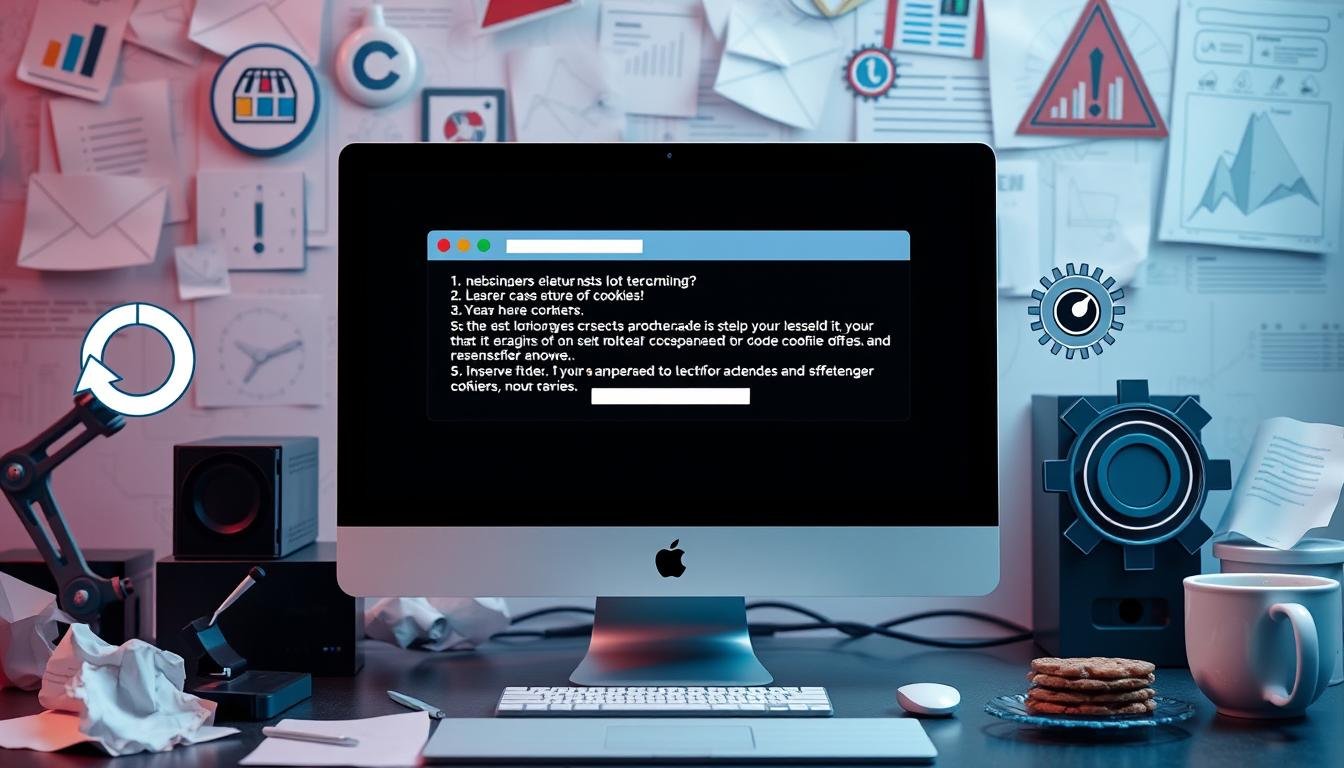The net::err_cert_common_name_invalid Error can be annoying for web users. It shows a problem with the website’s SSL certificate.
SSL certificates are essential for secure connections. They protect your private information online.
This guide will explain the causes and effects of this Error and give you easy steps to fix it.
A computer screen displays a stylized browser error page with a red warning symbol. Abstract representations of digital connections and networks in the background, soft glowing effects, muted colors suggesting confusion and frustration, and minimalist design elements emphasize the error message concept.
Understanding the net::err_cert_common_name_invalid Error
The net::err_cert_common_name_invalid Error happens when a website’s SSL certificate doesn’t match its domain name. This Error shows up when there’s a mismatch between these two things.
An SSL certificate proves a website’s identity. It creates a safe link between your browser and the site’s server.
The certificate’s name should match the website’s domain name. If they don’t match, you’ll see this error message.
This Error can happen for many reasons. The SSL certificate might be old or for a different website.
It’s crucial to fix this Error quickly. This could mean that the website has a security risk.
Identifying When the Error Occurs
The net::err_cert_common_name_invalid Error can occur in many browsers. It occurs when a website’s SSL certificate is in error.
This Error may appear when visiting a site with a mismatched SSL certificate. For example, you may type “www.example.com,” but the certificate is for “example.com.”
The Error can also arise if the SSL certificate has expired. Browsers check if certificates are still valid.
Self-signed or untrusted certificates can cause this Error, too. Browsers only trust certificates from specific sources.
Understanding these scenarios helps in solving the net::err_cert_common_name_invalid Error. Knowing when it happens is key to fixing it.
Importance of SSL Certificates
SSL certificates are vital for online security. They create a secure HTTPS connection between users and websites, protecting sensitive data.
These certificates encrypt information during transmission. This process shields users from cyber threats like data breaches.
SSL certificates build trust in your website. They verify your site’s identity, assuring users of its legitimacy.
This assurance is crucial for e-commerce businesses. Customers often share personal and financial details during checkout.
HTTPS and SSL certificates show your commitment to security. This can boost your search engine rankings.
Google and other search engines favor secure websites. Browsers may warn users about sites lacking proper SSL certificates.
SSL certificates are key to website security. They protect data and build trust with your audience.
A secure HTTPS connection enhances user experience. It also shows your dedication to safeguarding your website and visitors.
How to Check Your SSL Certificate
Your website’s SSL certificate is vital for fixing the net::err_cert_common_name_invalid Error. Online tools like SSL Labs or SSL Checker can help you check it.
These tools show your certificate’s validity, expiration date, and domain match. They quickly spot SSL issues that may cause the Error.
You can also check your SSL certificate manually. To do so, click the lock icon or domain name in your browser’s address bar.
This shows details about the SSL certificate. Check that the domain matches your website and that the certificate hasn’t expired.
You may need to renew your certificate if it expires or doesn’t match. Regularly check your SSL certificate to keep your website secure and user-friendly.
Standard Solutions for the Error
The net::err_cert_common_name_invalid Error can be frustrating. However, there are several solutions to this issue.
Make sure your SSL certificate is up-to-date and that it’s correctly set up for your website’s domain.
Renew your SSL certificate if needed. This involves verifying your domain ownership and getting a new certificate.
Clear your browser’s cache and cookies. This helps your browser recognize the updated SSL certificate.
Check if the domain name matches the SSL certificate. If you need help, update your website’s settings or ask for help.
Clearing Browser Cache and Cookies
Clearing your browser’s cache and cookies can fix the net::err_cert_common_name_invalid Error. This process removes outdated data that may need fixing.
The steps to clear the cache vary by browser. In Chrome, go to Settings, then “Privacy and Security”.
For Firefox, find the option under “Privacy & Security” under Settings. Remember that this action will log you out of websites.
A digital environment featuring a computer screen displaying a web browser with error messages, surrounded by icons representing cache and cookies. Include visual elements like a spinning loading icon, a wrench, and gears symbolizing troubleshooting. The background should depict a tech-themed workspace with subtle hints of frustration, like crumpled papers or coffee, without any characters or text.
If the Error continues, check the website’s domain name. You should also update your certificate.
Regular browser cleanup helps maintain good performance. Keep your browser updated for the best results.
Verifying the Website’s Domain Name
The net::err_cert_common_name_invalid Error can occur when domain names don’t match. Check to see if you’re using the right website address.
Make sure your network and DNS settings are correct. This helps solve the problem.
Look at the URL you’re trying to visit. It should match the name on the SSL certificate.
If names don’t match, update your host file. This file maps domain names to IP addresses.
Try using a different network or device. See if the problem still happens.
If it only happens on your network, check your DNS settings. You should call your internet provider.
By checking these things, you can often fix the Error and visit the website without problems.
Updating or Reinstalling Your Certificate
The net::err_cert_common_name_invalid Error might mean it’s time to update your SSL certificate. This step ensures your website’s security and fixes the issue.
SSL renewal involves getting a new certificate from a trusted Certificate Authority. Your hosting provider can guide you through this process.
Updating your certificate includes generating a new Certificate Signing Request (CSR). You’ll then submit it to the CA and install the renewed certificate.
Keep your certificate current for ongoing website security. This helps avoid errors and keeps your site trustworthy.
Good certificate management ensures a smooth browsing experience for your users and maintains your website as a secure online destination.
Browser-Specific Solutions
The net::err_cert_common_name_invalid Error can be fixed in different browsers. Let’s look at solutions for Google Chrome and Mozilla Firefox.
In Chrome, adjust your browser settings for SSL certificates. Go to the Chrome settings menu and find “Security and privacy.”
Check your security preferences to trust the website’s SSL certificate. Clearing your Chrome browser cache and cookies might also help.
Firefox users can follow a similar process. Go to the Firefox settings menu and find “Privacy & Security”.
Review your browser settings to ensure that SSL certificates are handled correctly. Clearing the Firefox browser cache and cookies may also fix the Error.
Using HTTPS Everywhere
HTTPS Everywhere is a free browser extension. It redirects your browser to secure HTTPS connections when possible.
This extension helps prevent security-related errors. It’s available for Chrome, Firefox, and Opera browsers.
HTTPS Everywhere encrypts your connections to websites. This adds protection against eavesdropping and tampering.
It’s beneficial on public Wi-Fi networks. It also helps with websites that have misconfigured SSL/TLS certificates.
HTTPS Everywhere reduces the chance of connection errors. It’s a simple way to boost your online security.
Use it with other safety practices. These include checking domain names and updating certificates.
Seeking Professional Help
Sometimes, you might need expert help with the net::err_cert_common_name_invalid Error. This can happen if your attempts don’t fix it.
If the error badly affects your website, call experts. Your hosting provider or SSL specialist can check your SSL setup.
Choose tech support with a good record in fixing SSL issues. Read reviews and check their skills before picking one.
Expert help is vital for e-commerce sites handling sensitive data. It keeps your customers’ information safe and builds trust.
Professionals can fix current problems and prevent future errors. This ensures your website stays secure and runs smoothly.
Keeping Your Website Secure
Website security is vital for a smooth user experience. Regular SSL certificate maintenance is key to protecting your online presence.
Proper SSL management prevents errors like net::err_cert_common_name_invalid. It also guards against other security threats.
Review and update your SSL certificate often. Make sure it’s valid and set up correctly.
Use two-factor authentication to boost security. Keep your software up to date regularly.
Stay informed about new security trends and practices. Join industry forums to learn about emerging threats.
Prioritize website security to build trust. This protects sensitive data and maintains your online integrity.
FAQ
What is the net::err_cert_common_name_invalid Error?
This Error occurs when a browser spots a mismatch between the SSL certificate’s name and the website’s domain.
The browser then blocks access to the website. This is done to protect users.
When does the net::err_cert_common_name_invalid Error occur?
This Error can occur when using the wrong URL or if the SSL certificate has expired.
Another cause is when the website’s domain doesn’t match the certificate’s name.
Why are SSL certificates necessary for website security?
SSL certificates encrypt the connection between the browser and the website. They protect sensitive info from being stolen by others.
How can I check my website’s SSL certificate?
You can use online tools to check your website’s SSL certificate or inspect the certificate information in your browser.
This helps you spot issues like expired or mismatched certificates.
How do I fix the net::err_cert_common_name_invalid Error?
Clear your browser’s cache and cookies. Verify the website’s domain name.
Update or reinstall the SSL certificate. Use browser settings to enforce secure connections.
When should I seek professional help for the net::err_cert_common_name_invalid Error?
If the Error persists after trying common fixes, contact your hosting provider or an SSL certificate expert.
They can diagnose and solve issues with your SSL certificate or server.
How can I maintain website security and prevent future net::err_cert_common_name_invalid errors?
Regularly monitor and renew your SSL certificate. Keep your website software and plugins up-to-date.
Follow best practices for secure website setup and management.
you may also read:Get Music on Top Spotify Playlists with PlaylistPush.com